Guidance explains it.
Research proves it.
AI improves it.
Lexis+ connects it.
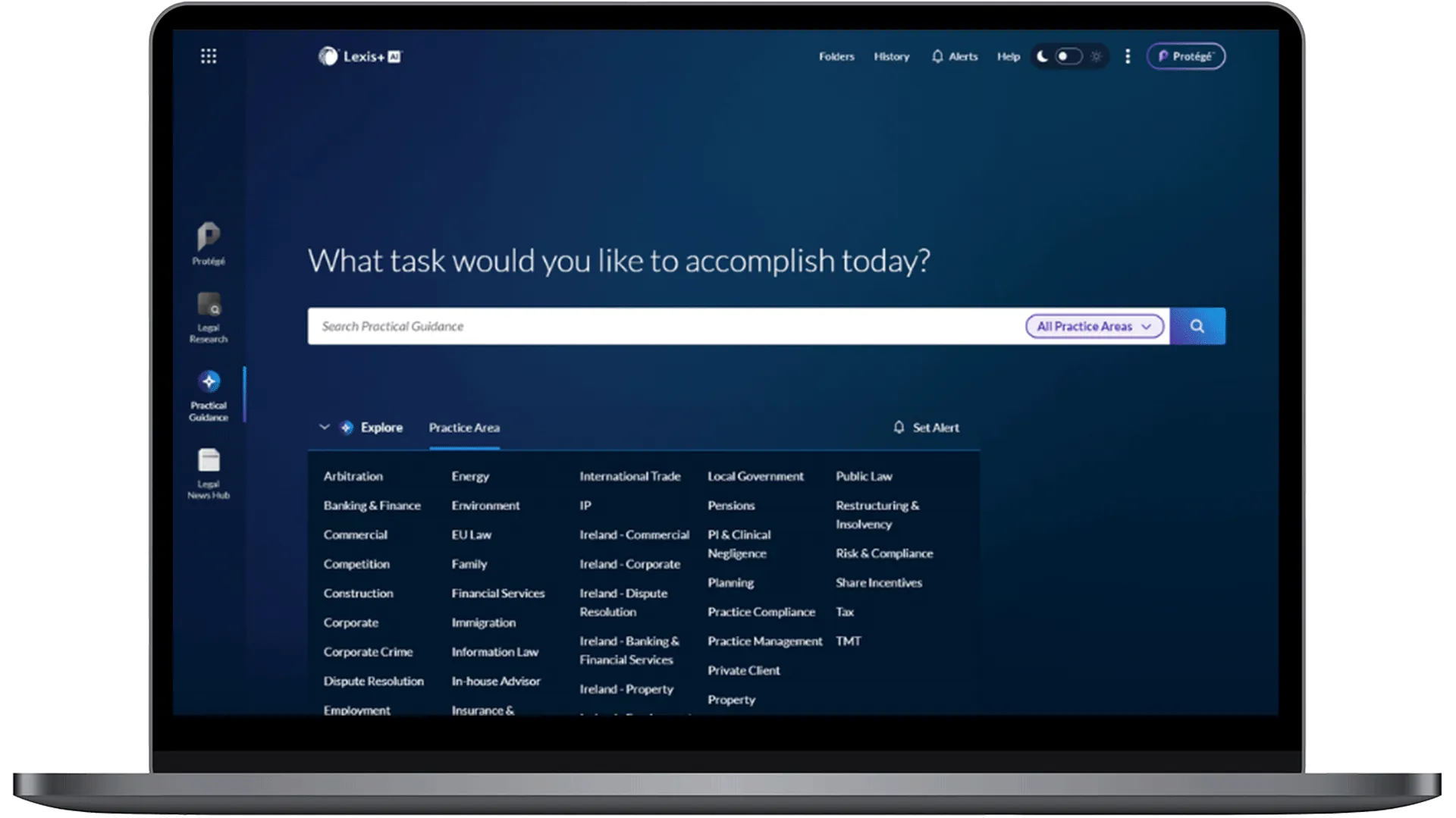
Why Use Practical Guidance on Lexis+?
When you need answers they should be fast, accurate and connected to the legal ecosystem that meets all your needs.
Lexis+ Practical Guidance gives you structured, expert support for everything from drafting and negotiations to client advisory and compliance. With practice notes, precedents, forms, and current awareness across 42 practice areas, it helps you work faster, reduce risk, and deliver stronger outcomes.
Integrated with Lexis+ Legal Research and Protégé, it connects insight with action, so you can move forward with confidence.
All-in-one legal platform
Lexis+ keeps everything in one seamless experience – combining Legal Research, Practical Guidance and Lexis+ AI to deliver clarity, speed and precision.
Cut research time
Quickly find the information you need with advanced search filters that narrow results by practice notes, precedents, drafting notes, clauses and much more.
Improve response time
Clear, concise practice notes provide up-to-date explanations of the law, giving the information you need to respond with speed and confidence.
Reduce repetition
Avoid repetitive tasks with document templates, drafting tools and simple checklists that help to automate processes in your workflow ‐ giving you more quality time with customers.
Advise with certainty
Practice notes and overviews are written by leading practitioners and frequently checked against market changes, so you know you’re advising with the latest information.
Stay ahead of change
News alerts, horizon scanners and legislation trackers let you stay ahead of market developments, helping you to control and mitigate potential risks.
Delegate with confidence
Step-by-step guides make it simple for newly qualified lawyers and junior staff to add value to the business and customers.
From LexisLibrary & LexisPSL to Lexis+:
A century of legal innovation
Today, we’re leading the way in legal AI with Lexis+, a platform that seamlessly combines trusted research, practical guidance, and generative AI to power faster, smarter legal work.
At the heart of this innovation is Protégé – our next generation AI Assistant – guiding lawyers through complex tasks with confidence and speed.
Get a quote“The in-depth content allows us to drill down more deeply across our practice and obtain better quality analysis.”
Donald Munro, Partner, Harper Macleod
Customers who rely on LexisNexis include



















94% of the top 100* law firms
100% of the Magic Circle
Use a LexisNexis Practical Guidance platform
Faster legal answers with better tools
Practical Guidance gives you more than information – it gives you structured tools and expert content to help you act with confidence. Every feature is created or reviewed by leading UK legal professionals, designed to help you move quickly and accurately through your work.
Practice notes and Q&As
Get to the point fast with expert-written content that shows you what to do, how to do it and why it matters.
- Clear, actionable explanations for day-to-day legal work
- Step-by-step guidance across 42 practice areas
- Q&As to support tricky, uncommon or nuanced issues
Precedents and forms
Produce quality work faster with trusted templates and ready-to-use forms.
- Up-to-date precedents with drafting notes and clause commentary
- Integrated forms and letters for standardised legal outputs
- New YourStyle Template Builder for personalised document creation
Checklists and workflow tools
Reduce risk and improve consistency with structured tools that support execution.
- Checklists, flowcharts and calculators to cover all stages of a matter
- Embedded in Practice Notes for seamless task management
- Enhanced “Tools & Resources” pods to surface key items quickly
Current awareness and trackers
Stay informed and aligned with the latest legal developments.
- Daily, weekly or monthly current awareness alerts by topic
- Legislation Trackers to follow changes and anticipate impact
- Market and case updates curated by subject matter experts
Smarter search that thinks like you
- Find exactly what you need, faster. Whether you’re scanning a checklist or digging into the law, our enhanced search helps you stay focused
- Unified search across Practical Guidance and Legal Research
- Suggested queries and answer cards to reduce dead ends
- Jump links and headings for quicker navigation in long notes
- Post-search filters, Research Maps and related content help you refine as you go
Designed for the way you work
- From screen to mobile to export, everything is built to be effortless.
- Mobile-optimised content and better layout on any device
- Right-hand panels with contextual links to related tools or notes
- Sticky tables, export-ready forms and court-ready PDFs
- Inline annotations and ‘pin an Act’ tools for speed and clarity on key legislation
The legal guidance you trust, now more connected
Practical Guidance in Lexis+ builds on LexisPSL, bringing together trusted guidance, precedents and tools, now integrated with Legal Research and enhanced by Protégé, your next-generation AI assistant in Lexis+ AI. Move from question to outcome faster in Lexis+ or Word via Create+.
Exclusive content you won’t find anywhere else
Lexis+ is the only place to access practice-critical content like Property Precedents, Corporate Share Purchase Agreements and market-leading Employment templates. Authored by leading UK legal professionals and discoverable through Lexis+ AI and Create+, powered by Protégé.
Workflow tools built for real legal work
Checklists, flowcharts, calculators and unique tools like “Where to Notify” and “Days of Service” help you stay compliant and efficient. These tools work seamlessly alongside Protégé in Lexis+ AI, automating repeat tasks and bringing the right content into your drafting environment.
AI-enhanced support where and when you need it
Protégé, your next-generation AI assistant in Lexis+ AI, helps you summarise notes, generate clauses or extract timelines from your own documents. Whether you're drafting on-platform or working in Word through Create+, Protégé delivers intelligent, context-aware support tailored to how you work.
Support that stays with you
From tailored onboarding to ongoing training and 24/7 technical help, Lexis+ Practical Guidance gives you more than just content – it delivers a partnership. You’ll always have access to the support and updates that help your team make the most of Lexis+ and Protégé.
Practice areas? We've got you covered
Lexis+ provides comprehensive resources for practice areas.
- Arbitration
- Banking & Finance
- Commercial
- Competition
- Construction
- Corporate Crime
- Corporate
- Dispute Resolution
- Employment
- Energy
- Environment
- EU Law
- Family
- Financial Services
- Immigration
- In-house Advisor
- Information Law
- Insurance & Reinsurance
- IP
- International Trade
- Ireland - Banking & Financial Services
- Ireland - Commercial
- Ireland - Corporate
- Ireland - Dispute Resolution
- Ireland - Employment
- Ireland - Property
- Life Sciences
- Local Government
- Pensions
- PI & Clinical Negligence
- Planning
- Practice Compliance
- Practice Management
- Private Client
- Property Disputes
- Property
- Public Law
- Restructuring & Insolvency
- Risk & Compliance
- Share Incentives
- Tax
- TMT
Everything you need in one intuitive environment
Unlock Essential Legal Research
Access the UK’s largest collection of legislation, case law, and expert commentary. Connect the law to actionable steps with seamless integration into Practical Guidance.
Learn More →Accelerate Your Legal Work with Practical Guidance
Streamline your processes with expert insights and tailored tools. Effortlessly access both guidance and law, all in one platform, integrated with Legal Research.
Get a quote →Transform Your Legal Practice with Lexis+ AI
Enhance workflows with cutting-edge AI powered by Protégé, the next generation AI assistant. Lexis+ AI works across Practical Guidance and Legal Research to generate insights predict outcomes and automate tasks for faster smarter legal work.
Learn More →Draft Smarter with Create+
Experience a personalised drafting environment within Microsoft 365 that seamlessly connects your organisation’s documents with authoritative LexisNexis content and the built-in generative AI capabilities of LexisNexis Protégé.
Learn More →Get a quote for Lexis+ UK Practical Guidance
* denotes a required field