Legal drafting shouldn't slow you down
Connect your content, guidance and secure AI
across every stage of legal drafting
Connect your content, guidance and secure AI
across every stage of legal drafting
Drafting is at the heart of legal work, yet the process is often manual, repetitive and fragmented. LexisNexis streamlines document creation by bringing together powerful tools, trusted content, real-time guidance and AI into one seamless experience.
Hover over the tiles to explore how LexisNexis solutions enhance your drafting workflow.
Prep
Scan for risks, gaps, and guidance – using your own documents and trusted LexisNexis content.
Draft
Build, tailor and iterate with AI, internal precedent and authoritative legal resources.
Finalise
Polish, redline and deliver – complete with citations, hyperlinks, and formatting tools.
Whether you're preparing a witness statement, drafting a contract, or bundling documents for disclosure, LexisNexis supports every stage of your drafting process.
Work with confidence
Draft with consistency and accuracy using trusted, up-to-date content – all in one place.
Stay in flow
Access guidance, precedents, research, AI and internal documents without switching platforms.
Finish stronger
Insert, refine and complete documents in fewer clicks with intelligent tools built for legal professionals.
Protect your work
Keep sensitive content secure with compliant drafting inside the systems you already use.
“Switching between platforms breaks focus and wastes time.”
LexisNexis lets you draft, research, edit and finalise all in one workspace – directly in Word or Lexis+. No more jumping between systems.
“I waste time toggling to find the right practice note or checklist.”
Lexis+ Practical Guidance is embedded in your drafting environment – so relevant content appears right when you need it.
“I'm never sure which clause is most up to date.”
Lexis Create+ connects you to firm-approved clauses, precedents and templates – no searching, no doubt.
“We lose time rewriting for tone, structure and house style.”
Use drafting tools and AI to refine wording, ensure consistency and reduce rework – all in a few clicks.
“I want to be sure my drafting aligns with the latest law.”
Access Lexis+ Legal Research from within your draft to validate decisions, cite authorities and stay on solid ground.
“We can't risk AI hallucinations or black-box tools.”
Lexis+ AI is trained on trusted, authoritative content – giving you reliable summaries, rewrites and insights.
“Collaboration breaks down when we're using different tools.”
LexisNexis integrates with your own internal documents, so teams can work together securely on a single version of the truth.
“We can't compromise client confidentiality.”
Our drafting tools meet enterprise-grade security and compliance standards, safeguarding sensitive work from start to finish.
“We waste time trying to find what we've already done before.”
Search, reuse and build from your internal content using Lexis Create+ and Lexis+ AI – turning past work into present advantage.
Hover over the icons to explore how LexisNexis helps you move effortlessly from insight to execution.
Start with legal insight
Explore case law, legislation and Practical Guidance in Lexis+ to shape your strategy before you draft.
Draft with everything ready
Move into Word with Lexis Create+, where research and guidance are right at your fingertips.
Reuse and stay aligned
Insert firm-approved templates and clauses, and flag anything that falls outside house style.
Compare and refine faster
Review versions, tweak content, and rewrite with Lexis+ AI – all in one place.
Stay guided and secure
Pull in checklists or notes as you go, with auto-save keeping your work compliant and organised.
Begin in Lexis+ to explore case law, legislation or Practical Guidance that informs your drafting strategy.
Shift into Word with Lexis Create+, where your research and guidance are ready to use as you begin drafting.
Access firm-approved clauses, templates and internal documents directly – no need to copy, paste or reformat.
Flag clause outliers and language that deviates from firm style or practice norms –instantly.
Easily compare versions, clauses or alternative wording without toggling between documents.
Summarise, rephrase or rewrite content using Lexis+ AI – grounded in reliable, legal-specific content.
Pull in Practical Guidance, checklists or drafting notes without ever leaving your document.
Your work is automatically saved to the right place – secure, compliant and easy to revisit.
Enterprise-grade protection for your drafts, data and documents – at every stage of the legal drafting process.
DMS-based access control
Read-only access aligned to your iManage or NetDocuments permissions, including ethical walls.
UK data hosting
Your documents are stored and processed in AWS’s UK data centre, with no cross-border transfers.
End-to-end encryption
AES-256 encryption at rest and TLS 1.2+ in transit – across all document and AI workflows.
Private by design
Your content never trains AI models. Prompts and conversations are purged after 90 days or on request.
Audited and compliant
Independently audited to SOC 2 Type 2 standards, with ongoing vulnerability testing and UK-aligned privacy controls.
Our products are intuitive and shouldn't require any training, but if you or your team would like it, we make sure it's available at a time that works for you.
Start strong with structured onboarding and ongoing support that fits around your workload and priorities. Your dedicated Account Manager will act as your single point of contact, focused on understanding your goals and helping you get the most from your subscription.
Real-time guidance with product experts when you need it, with regular opportunities to ask questions and dive deeper into product features that matter most to you.
Instant access to training videos, how-to guides, and fast answers to frequently asked questions.
LexisNexis is designed specifically for teams like yours – and relied on by 97 of the top 100 law firms*.



















* 97 of the top 100 Law firms (according to The Lawyer) use LexisNexis for their practical guidance
* denotes a required field